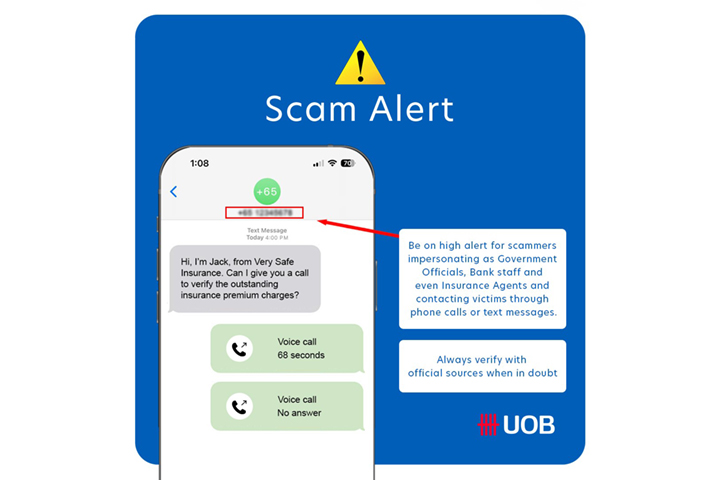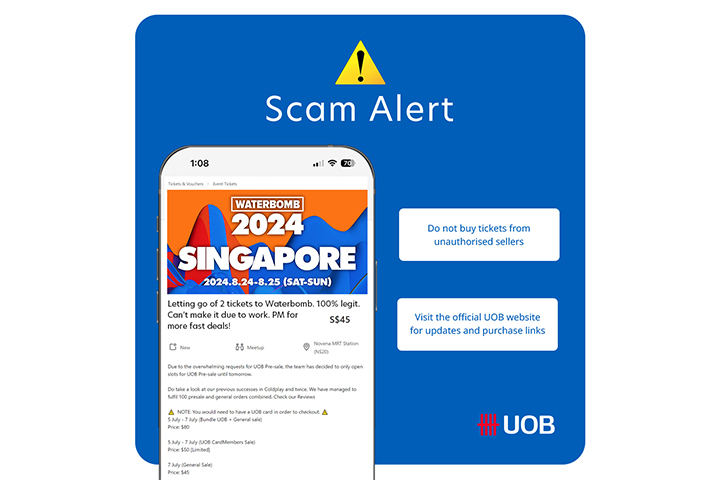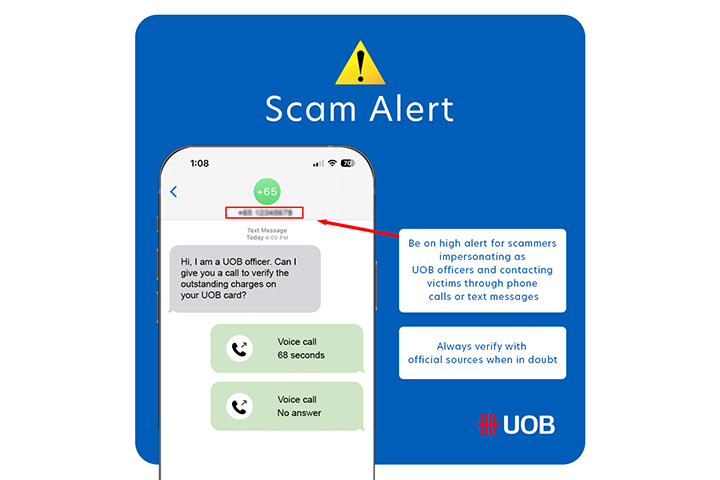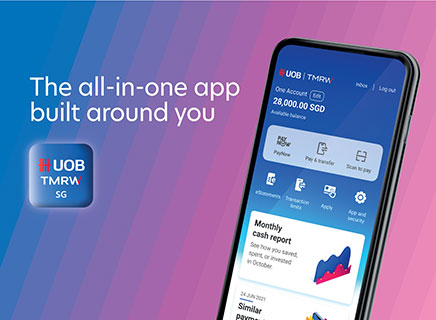Scam alert
Be on high alert for scammers who trick you into providing your bank details or making a financial transfer to cancel Tencent, WeChat or UnionPay subscription services. Do not click on any unsolicited links. Click here for details. Call our dedicated 24/7 Fraud Hotline 6255 0160 if unsure. Subscribe to our UOB Facebook page for the latest update and advice on scams.
With effect from 16 December 2024, the Terms and Conditions Governing Digital Services, Terms and Conditions Governing Accounts and Services (Individual Customers) and UOB Cardmembers Agreement will be revised to reflect the revisions made to the E-Payment User Protection Guidelines published by the Monetary Authority of Singapore on 24 October 2024.
You may view the revised Terms and Conditions via the respective product and service webpages.
Please also visit the E-Payments User Protection Guidelines page here for more information.

Security
Your online banking security remains our top priority, and we are committed to protecting you from scams.
Latest alerts and announcements
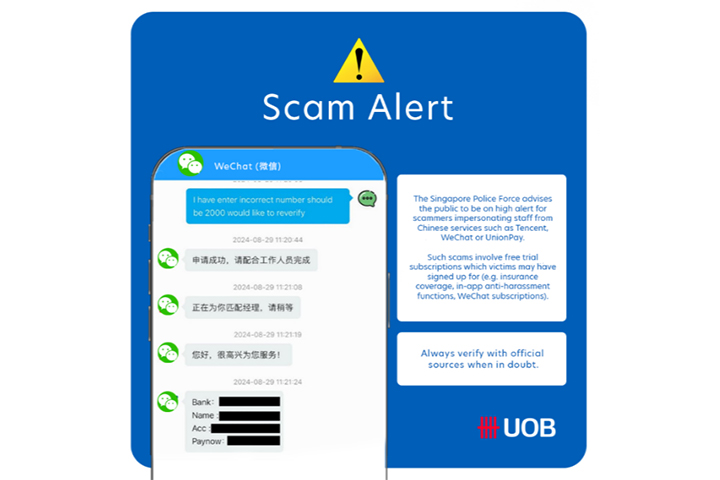
Alert
Chinese digital subscription services Impersonation Scam
The Singapore Police Force advises the public to be on high alert for scammers impersonating as staff from Chinese services such as Tencent, WeChat or UnionPay. Such scams involve free trial subscriptions which victims may have signed up for (e.g insurance coverage, in-app anti-harassment functions, WeChat subscriptions)

Announcement
Protect your savings from digital scams with Money LockNEW!
Set a Money Lock amount in your existing UOB accounts to prevent unauthorised withdrawals.
Rest assured, your money continues to earn the same interest (up to 6% p.a. for UOB One Account). Simply use the UOB TMRW app or visit any UOB ATM in Singapore to lock any amount, anytime. You can unlock your funds at any UOB ATM in Singapore.
SGD deposits are insured up to S$100k by SDIC.

Announcement
Introducing Singpass Face Verification (SFV) to protect you against phishing scams NEW!
As part of the latest industry move to strengthen the resilience against phishing scams, we will be introducing Singpass Face Verification (SFV) as part of the Digital Token set-up.
This additional layer of authentication will be prompted if there is any unusual or suspicious activity detected during the Digital Token setup process, which will make it harder for scammers to gain access to your accounts.

Announcement
Secure banking with instant notifications NEW!
From end Nov 2024, we will progressively phase out SMS alerts and transition to email and push notifications on UOB TMRW for selected digital and card transactions.
To ensure your transaction notifications are not disrupted, please enable push notifications in your phone settings and update your email address today.

Alert
Is this an authentic fixed deposit promotion from UOB?
Be on the lookout for scammers offering fake fixed deposit promotions and sharing fake UOB name cards to impersonate themselves as a UOB employee. We will not send you promotional messages or request for your personal information from a mobile number. If in doubt, always verify with official UOB sources such as our websites or branches.

Alert
Fake Loans Platform Phishing Scam
Be on high alert for fake UOB websites offering loans that may trick you into giving away your banking credentials and card details. You can verify the authenticity of UOB Singapore websites by verifying if the web domain comes from “uob.com.sg” or “uobgroup.com”.

Alert
Fake Concert Tickets E-commerce Scam
Watch out for scammers on social media who claim to resell concert tickets, but will go missing or remain uncontactable as soon as you transfer funds to them. To avoid falling prey to such scams, purchase tickets only from authorised sellers, such as https://kkday.me/WaterbombUOB.

Alert
Is this a legitimate message from UOB?
Be on high alert and look out for scammers who are impersonating UOB employees, and sending private messages to persuade victims to invest in fraudulent financial products. If in doubt, always verify with official UOB sources such as our websites or branches.
Latest alerts and announcements
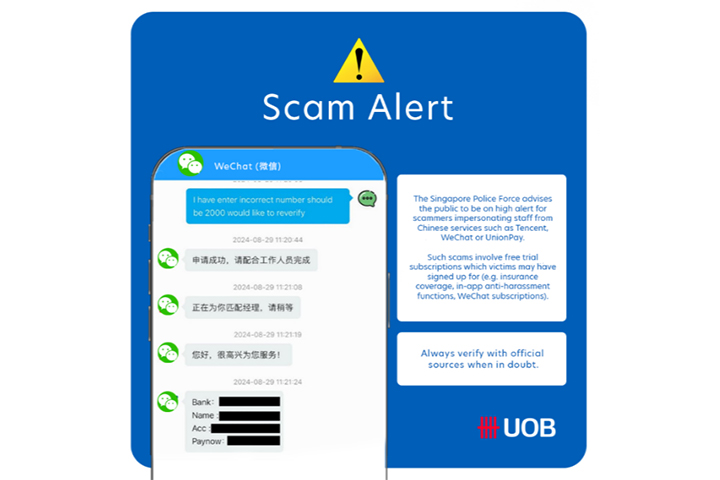
Alert
Chinese digital subscription services Impersonation Scam
The Singapore Police Force advises the public to be on high alert for scammers impersonating as staff from Chinese services such as Tencent, WeChat or UnionPay. Such scams involve free trial subscriptions which victims may have signed up for (e.g insurance coverage, in-app anti-harassment functions, WeChat subscriptions)

Announcement
Protect your savings from digital scams with Money LockNEW!
Set a Money Lock amount in your existing UOB accounts to prevent unauthorised withdrawals.
Rest assured, your money continues to earn the same interest (up to 6% p.a. for UOB One Account). Simply use the UOB TMRW app or visit any UOB ATM in Singapore to lock any amount, anytime. You can unlock your funds at any UOB ATM in Singapore.
SGD deposits are insured up to S$100k by SDIC.

Announcement
Introducing Singpass Face Verification (SFV) to protect you against phishing scams NEW!
As part of the latest industry move to strengthen the resilience against phishing scams, we will be introducing Singpass Face Verification (SFV) as part of the Digital Token set-up.
This additional layer of authentication will be prompted if there is any unusual or suspicious activity detected during the Digital Token setup process, which will make it harder for scammers to gain access to your accounts.

Announcement
Secure banking with instant notifications NEW!
From end Nov 2024, we will progressively phase out SMS alerts and transition to email and push notifications on UOB TMRW for selected digital and card transactions.
To ensure your transaction notifications are not disrupted, please enable push notifications in your phone settings and update your email address today.

Alert
Is this an authentic fixed deposit promotion from UOB?
Be on the lookout for scammers offering fake fixed deposit promotions and sharing fake UOB name cards to impersonate themselves as a UOB employee. We will not send you promotional messages or request for your personal information from a mobile number. If in doubt, always verify with official UOB sources such as our websites or branches.

Alert
Fake Loans Platform Phishing Scam
Be on high alert for fake UOB websites offering loans that may trick you into giving away your banking credentials and card details. You can verify the authenticity of UOB Singapore websites by verifying if the web domain comes from “uob.com.sg” or “uobgroup.com”.

Alert
Fake Concert Tickets E-commerce Scam
Watch out for scammers on social media who claim to resell concert tickets, but will go missing or remain uncontactable as soon as you transfer funds to them. To avoid falling prey to such scams, purchase tickets only from authorised sellers, such as https://kkday.me/WaterbombUOB.

Alert
Is this a legitimate message from UOB?
Be on high alert and look out for scammers who are impersonating UOB employees, and sending private messages to persuade victims to invest in fraudulent financial products. If in doubt, always verify with official UOB sources such as our websites or branches.
Funds from the UOB LockAway Account can only be withdrawn in person and not by any other means, including but not limited to online transactions, Personal Internet Banking, Mobile Services, cheque, ATM withdrawals and debit instructions given through the Call Centre Service. For the avoidance of doubt, debit instructions will only be accepted for the UOB LockAway Account if you provide the debit instruction in person at any of our branches in Singapore. Watch this space for more information and refer to our FAQs
Digital banking made safe
How UOB protects you
Enjoy full convenience and peace of mind when you bank online with our multi-layered security programme. Learn more about how we keep your transactions safe.
How you can protect yourself
Stay safe with extra measures that you can do simply from anywhere - at home, at work, from your phone.

Kill Switch
(Disable digital access and block your cards)
This will disable your digital access to Personal Internet Banking, UOB TMRW app and block all your cards instantly.
3 ways to do so:
- Call our 24-hour Fraud Hotline at 6255 0160 › Press 4 to activate Kill Switch Learn how
- Call General Hotline at 1800 222 2121, press 1 (for English) or 2 (for Chinese) > press 1 > press 2
- Make a report at our nearest UOB branch
Upon activating our self-service "kill switch" feature, you will receive two SMS notifications confirming the activation of the Kill Switch, which disables your digital access and blocks all your cards.
Any active digital login session will be terminated.
To re-activate your digital access, please call our General Hotline at 1800 222 2121 or visit your nearest UOB branch for assistance.If you wish to re-enable all your cards, please unblock them via the UOB TMRW app, or call our General Hotline at 1800 222 2121, or visit your nearest UOB branch for assistance.
Things you should know
Our security best practices and policies
Frequently asked questions
Click here to read more.
We use cookies to improve and customise your browsing experience. You are deemed to have consented to our cookies policy if you continue browsing our site.