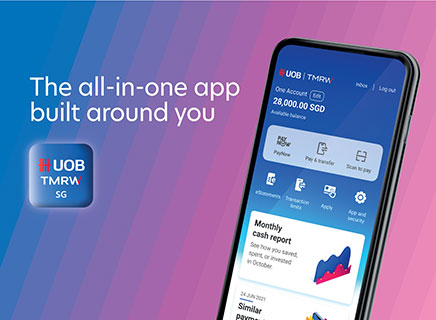News and announcements
Scam Alerts
Scam alert: 08 Nov 2024

Chinese digital subscription services Impersonation Scam
The Singapore Police Force advises the public to be on high alert for scammers impersonating as staff from Chinese services such as Tencent, WeChat or UnionPay. Such scams involve free trial subscriptions which victims may have signed up for (e.g insurance coverage, in-app anti-harassment functions, WeChat subscriptions)
Scammers would typically ask victims to verify their identities and bank accounts, by requiring them to provide their personal information and to make monetary transfers to various bank accounts. The victims were assured that their monies would be refunded upon successful verification. In some of the cases, the scammer would guide the victim through WhatsApp's screen sharing function to increase the bank transaction limit and perform the bank transfers.
Avoid falling for such impersonation scams through these tips to #BeCyberSavvy:
- Add the ScamShield app and set security features (e.g. set up transaction limits for internet banking transactions, enable Two-Factor Authentication (2FA), Multifactor Authentication for banks and e-wallets).
- Do not send money to anyone you do not know or have not met in person before. Do not disclose your personal information, bank/card details and One-Time Passwords (OTPs) to anyone.
- Check for scam signs with official sources (e.g. call the Anti-Scam Helpline on 1799 or visit www.scamalert.sg), or with someone you trust.
- Look out for tell-tale signs of a phishing website. Do not click on dubious URL links provided by anyone you do not know or have not met in person before.
- Tell the authorities, family, and friends about scams. Report any fraudulent transactions to your bank immediately.
- Activate Money Lock to protect your account balances by restricting unauthorised withdrawals from being made on your account.
Scam alert: 30 Aug 2024
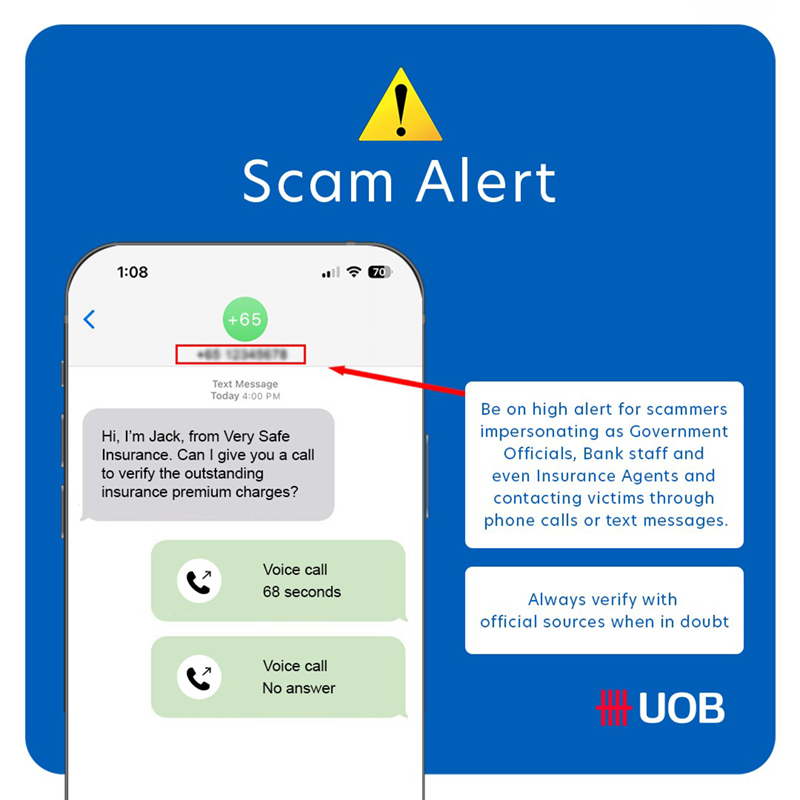
Impersonation Scam
- Do not click on suspicious links provided in unsolicited SMSes and emails. You can download the ScamShield App on your mobile app to detect scam SMSes and calls.
- If in doubt, verify the authenticity of the information with our official website or sources.
- Never disclose your personal or internet banking details and one-time passwords (OTPs) to anyone.
Suspect that you have been scammed? Contact our dedicated 24/7 Fraud Hotline at 6255 0160 or visit go.uob.com/reportscam for immediate steps to take to prevent further losses.
Scam alert: 15 Aug 2024
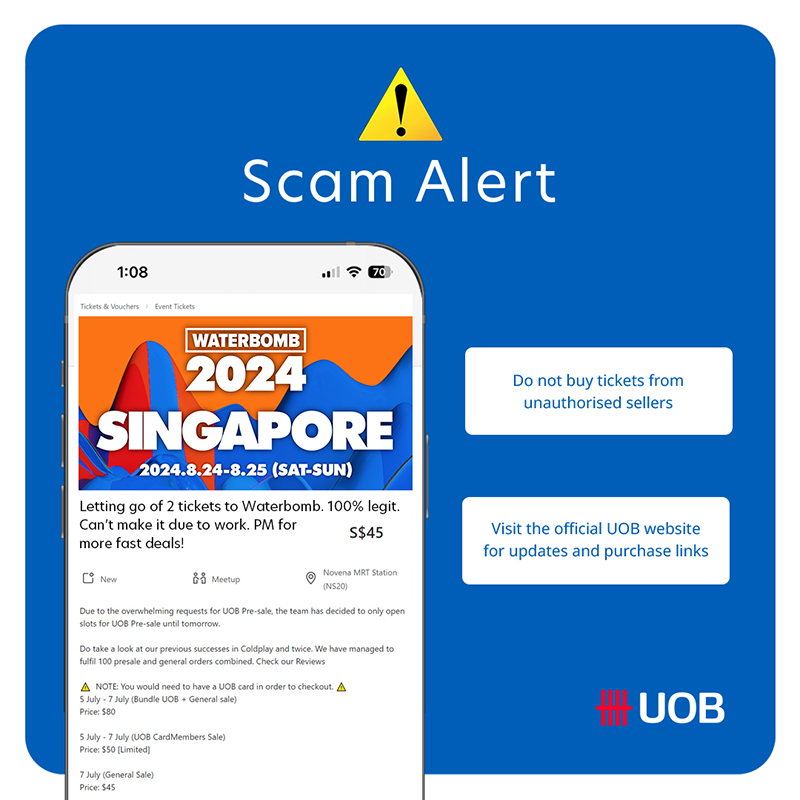
Fake Tickets E-commerce Scam
- Use payment options that only release payment to sellers upon delivery.
- Avoid making advance payments or direct bank transfers - this does not offer any protection to buyers.
- Arrange for physical meet-up with sellers to verify the authenticity of the physical tickets. Bear in mind that the party you are dealing with online is a stranger.
- Report the fraudulent advertisements to the social media and e-commerce platforms.
- Never disclose your personal or internet banking details and one-time passwords (OTPs) to anyone.
Suspect that you have been scammed? Visit here for immediate steps to take to prevent further losses, or call our dedicated 24/7 Fraud Hotline 6255 0160 if unsure.
Subscribe to our UOB Facebook page for the latest updates and advice on scams
Scam alert: 05 Apr and 27 May 2024

Is this an authentic fixed deposit promotion from UOB?
Remember these tips to #BeCyberSavvy:
- Do not click on suspicious links provided in unsolicited emails or messages.
- If in doubt, verify the authenticity of the information with our official website or sources.
- Never disclose your personal or internet banking details and one-time passwords (OTPs) to anyone.
Suspect that you have been scammed? Contact our dedicated 24/7 Fraud Hotline at 6255 0160 or click here for immediate steps to take to prevent further losses. Subscribe to our UOB Facebook page for the latest updates and advice on scams.
Scam alert: 14 May 2024
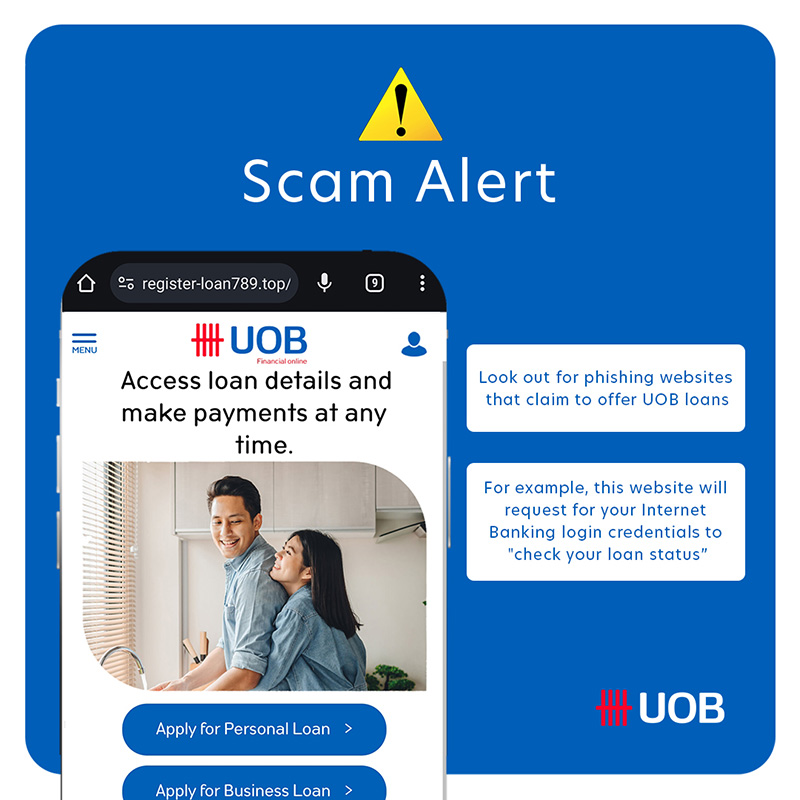
Fake Loans Platform Phishing Scam
- Do not click on suspicious links provided in unsolicited emails or messages.
- If in doubt, verify the authenticity of the information with our official website or sources.
- Never disclose your personal or internet banking details and one-time passwords (OTPs) to anyone.
Suspect that you have been scammed? Visit here for immediate steps to take to prevent further losses, or call our dedicated 24/7 Fraud Hotline 6255 0160 if unsure. Subscribe to our UOB Facebook page for the latest updates and advice on scams
Scam alert: 2 May 2024

Fake Concert Tickets E-commerce Scam
Remember these tips to #BeCyberSavvy:
- Do not click on suspicious links provided in unsolicited emails or messages.
- If in doubt, verify the authenticity of the information with our official website or sources.
- Never disclose your personal or internet banking details and one-time passwords (OTPs) to anyone.
Suspect that you have been scammed? Visit here for immediate steps to take to prevent further losses, or call our dedicated 24/7 Fraud Hotline 6255 0160 if unsure. Subscribe to our UOB Facebook page for the latest updates and advice on scams.
Scam alert: 24 Apr 2024

Impersonation Phone call Scam
- Do not click on suspicious links provided in unsolicited emails or messages. You can download the ScamShield App on your mobile app to detect scam SMSes and calls.
- If in doubt, verify the authenticity of the information with our official website or sources.
- Never disclose your personal or internet banking details and one-time passwords (OTPs) to anyone.
Suspect that you have been scammed? Contact our dedicated 24/7 Fraud Hotline at 6255 0160 or click here for immediate steps to take to prevent further losses. Subscribe to our UOB Facebook page for the latest updates and advice on scams.
Scam alert: 15 Apr 2024

Is this a legitimate message from UOB?
Remember these tips to #BeCyberSavvy:
- Do not click on suspicious links provided in unsolicited emails or messages.
- If in doubt, verify the authenticity of the information with our official website or sources.
- Never disclose your personal or internet banking details and one-time passwords (OTPs) to anyone.
Suspect that you have been scammed? Contact our dedicated 24/7 Fraud Hotline at 6255 0160 or click here for immediate steps to take to prevent further losses. Subscribe to our UOB Facebook page for the latest updates and advice on scams.
Scam alert: 25 Apr, 21 Dec 2023, 30 Jan, 22 Feb, 29 Feb and 18 Mar 2024

Is this a legitimate Fixed Deposits promotion?
- Do not click on suspicious links provided in unsolicited SMSes and emails.
- If in doubt, verify the authenticity of the information with our official website or sources and do not respond to an unfamiliar sender.
- Never disclose your personal or internet banking details and one-time passwords (OTPs) to anyone.
Suspect that you have been scammed? Contact our dedicated 24/7 Fraud Hotline at 6255 0160 or click here for immediate steps to take to prevent further losses. Subscribe to our UOB Facebook page for the latest updates and advice on scams.
Scam alert: 29 Jan and 14 Mar 2024

Is this a legitimate UOB website?
❌ uoblife.com
❌ uob-login-sg.homes
❌ uob.finance
❌ oub-login.xyz
❌ gokeel.com
❌ unitedkingdominvestment.in
To protect yourself, always double check the website URL before providing your personal internet banking login details.
Remember these tips to #BeCyberSavvy:
- Do not click on suspicious links provided in unsolicited emails or messages.
- If in doubt, verify the authenticity of the information with our official website or sources.
- Never disclose your personal or internet banking details and one-time passwords (OTPs) to anyone.
Scam alert: 23 Feb 2024

Fake buyers phishing scam alert!
🚩 Sender’s email is a personal email.
🚩 The website URL is not legitimate (ltpro.shop).
🚩 You are asked to provide your bank account details for balance withdrawal outside of the eCommerce app.
🚩 You are asked to provide card details or log in to internet banking to receive payments. This might potentially be a phishing website to steal your banking credentials which result in fraudulent transactions.
Remember these tips to #BeCyberSavvy:
- Do not click on suspicious links provided in unsolicited emails or messages.
- If in doubt, verify the authenticity of the information with our official website or sources.
- Never disclose your personal or internet banking details and one-time passwords (OTPs) to anyone.
Scam alert: 18 Feb 2024

Is this a legitimate UOB website?
❌ uoblife.com
❌ uob-login-sg.homes
❌ uob.finance
Remember these tips to #BeCyberSavvy:
- Do not click on suspicious links provided in unsolicited emails or messages.
- If in doubt, verify the authenticity of the information with our official website or sources.
- Never disclose your personal or internet banking details and one-time passwords (OTPs) to anyone.
Scam alert: 07 Feb 2024

Is this promotion too good to be true?
- Do not click on suspicious links provided in unsolicited emails or messages.
- If in doubt, verify the authenticity of the information with our official website or sources.
- Never disclose your personal or internet banking details and one-time passwords (OTPs) to anyone.
Scam alert: 06 Feb 2024

Being directed to an internet banking website to enter your banking credentials?
- Do not click on suspicious links provided in unsolicited emails or messages.
- If in doubt, verify the authenticity of the information with our official website or sources.
- Never disclose your personal or internet banking details and one-time passwords (OTPs) to anyone.
Scam alert: 29 Jan 2024

Does this website look dubious?
- Do not click on suspicious links provided in unsolicited emails or messages.
- If in doubt, verify the authenticity of the information with our official website or sources.
- Never disclose your personal or internet banking details and one-time passwords (OTPs) to anyone.
Scam alert: 22 Jan 2024

Received an unsolicited message about an overseas inheritance from a foreign bank?
Remember these tips to #BeCyberSavvy:
- Do not click on suspicious links provided in unsolicited emails or messages.
- If in doubt, verify the authenticity of the information with our official website or sources.
- Never disclose your personal or internet banking details and one-time passwords (OTPs) to anyone.
Scam alert: 14 Jan 2024

Is this a legitimate payment SMS notification from UOB?
- Do not click on suspicious links provided in unsolicited emails or messages.
- If in doubt, verify the authenticity of the information with our official website or sources.
- Never disclose your personal or internet banking details and one-time passwords (OTPs) to anyone.
Scam alert: 12 Jan 2024 & 02 Nov 2023

UOB Fraud Detection Centre Impersonation Scam
Remember these tips to help you #BeCyberSavvy:
- Do not click on suspicious links provided in unsolicited SMSes and emails.
- If in doubt, verify the authenticity of the information with our official website or sources.
- Never disclose your personal or internet banking details and one-time passwords (OTPs) to anyone.
Subscribe to our UOB Facebook page for the latest updates and advice on scams.
Scam alert: 09 Jan 2024

Did you receive an email asking you to pay a fee to receive an overseas fund transfer?
- Do not click on suspicious links provided in unsolicited SMSes, Whatsapp and emails.
- If in doubt, verify the authenticity of the information with our official website or sources and do not respond to an unfamiliar sender.
- Never disclose your personal or internet banking details and one-time passwords (OTPs) to anyone.
Scam alert: 04 Jan 2024

Is this a legitimate loan document from UOB?
- Do not click on suspicious links provided in unsolicited SMSes, WhatsApp and emails.
- If in doubt, verify the authenticity of the information with our official website or sources and do not respond to an unfamiliar sender.
- Never disclose your personal or internet banking details and one-time passwords (OTPs) to anyone.
Suspect that you have been scammed? Contact our dedicated 24/7 Fraud Hotline at 6255 0160 or click here for immediate steps to take to prevent further losses. Subscribe to our UOB Facebook page for the latest updates and advice on scams.
Scam alert: 28 Nov 2023

Received a suspicious email requiring for your Microsoft Office login credentials?
- Do not click on suspicious links provided in unsolicited emails.
- If in doubt, verify the authenticity of the information with our official website or sources and do not respond to an unfamiliar sender.
- Never disclose your personal or internet banking details and one-time passwords (OTPs) to anyone.
Suspect that you have been scammed? Contact our dedicated 24/7 Fraud Hotline at 6255 0160 or click here for immediate steps to take to prevent further losses. Subscribe to our UOB Facebook page for the latest updates and advice on scams.
Scam alert: 15 and 17 Nov 2023

Received a suspicious email about unusual account activities from an suspicious email domain?
- Do not click on suspicious links provided in unsolicited emails.
- If in doubt, verify the authenticity of the information with our official website or sources and do not respond to an unfamiliar sender.
- Never disclose your personal or internet banking details and one-time passwords (OTPs) to anyone.
Suspect that you have been scammed? Contact our dedicated 24/7 Fraud Hotline at 6255 0160 or click here for immediate steps to take to prevent further losses. Subscribe to our UOB Facebook page for the latest updates and advice on scams.
Scam alert: 19 Oct 2023

Is this a fake UOB banking app?
If you suspect that you have been scammed, immediately file a police report and call our dedicated 24/7 Fraud Hotline at 6255 0160. Press ‘1’ to report a case or ‘2’ to activate our emergency self-service Kill Switch feature, which will disable access to your UOB Personal Internet Banking and UOB TMRW app.
Subscribe to our UOB Facebook page for the latest updates and advice on scams.
Remember these tips to help you #BeCyberSavvy:
- Do not click on suspicious links provided in unsolicited SMSes and emails.
- If in doubt, verify the authenticity of the information with our official website or sources.
- Never disclose your personal or internet banking details and one-time passwords (OTPs) to anyone.
Scam alert: 29 Sep 2023

Is this a legitimate invite from UOB?
Remember these tips to help you #BeCyberSavvy:
- Do not click on suspicious links provided in unsolicited SMSes and emails.
- If in doubt, verify the authenticity of the information with our official website or sources.
- Never disclose your personal or internet banking details and one-time passwords (OTPs) to anyone.
Scam alert: 21 Aug 2023

Is this a legitimate document from UOB?
If you suspect that you have been scammed, immediately file a police report and call our dedicated 24/7 Fraud Hotline at 6255 0160. Press ‘1’ to report a case or ‘2’ to activate our emergency self-service Kill Switch feature, which will disable access to your UOB Personal Internet Banking and UOB TMRW app.
Subscribe to our UOB Facebook page for the latest updates and advice on scams.
Remember these tips to help you #BeCyberSavvy:
- Do not click on suspicious links provided in unsolicited SMSes and emails.
- If in doubt, verify the authenticity of the information with our official website or sources.
- Never disclose your personal or internet banking details and one-time passwords (OTPs) to anyone.
For more information, please visit uob.com.sg/security.
Scam alert: 11 Aug 2023

Received a screenshot of a PayNow receipt as “evidence” of a transaction?
If you suspect that you have been scammed, immediately file a police report and call our dedicated 24/7 Fraud Hotline at 6255 0160. Press ‘1’ to report a case or ‘2’ to activate our emergency self-service Kill Switch feature, which will disable access to your UOB Personal Internet Banking and UOB TMRW app.
Subscribe to our UOB Facebook page for the latest updates and advice on scams.
Remember these tips to help you #BeCyberSavvy:
- Do not click on suspicious links provided in unsolicited SMSes and emails.
- If in doubt, verify the authenticity of the information with our official website or sources.
- Never disclose your personal or internet banking details and one-time passwords (OTPs) to anyone.
For more information, please visit uob.com.sg/security.
Scam alert: 29 May and 07 Aug 2023

Watch out for malware-infected apps scam
If you are an Android smartphone user and are asked to download an “APK” file, you should instead download it directly from Google Play Store.
If you suspect that you have been scammed, immediately file a police report and call our dedicated 24/7 Fraud Hotline at 6255 0160. Press ‘1’ to report a case or ‘2’ to activate our emergency self-service Kill Switch feature, which will disable access to your UOB Personal Internet Banking and UOB TMRW app.
Remember these tips to help you #BeCyberSavvy:
- Do not click on suspicious links provided in unsolicited SMSes and emails.
- If in doubt, verify the authenticity of the information with our official website or sources.
- Never disclose your personal or internet banking details and one-time passwords (OTPs) to anyone.
- Download mobile applications only from official app stores. Do not install from untrusted sources.
- Keep your phone OS and apps updated.
- Install reputable security software to keep your phone secure.
- It is recommended that you use biometric authentication for enhanced security.
- Protect your phone be using malware security scans.
Scam alert: 26 July 2023

Is this a loans scam?
If you suspect that you have been scammed, immediately file a police report and call our dedicated 24/7 Fraud Hotline at 6255 0160. Press ‘1’ to report a case or ‘2’ to activate our emergency self-service Kill Switch feature, which will disable access to your UOB Personal Internet Banking and UOB TMRW app.
Subscribe to our UOB Facebook page for the latest updates and advice on scams.
Remember these tips to help you #BeCyberSavvy:
- Do not click on suspicious links provided in unsolicited SMSes and emails.
- If in doubt, verify the authenticity of the information with our official website or sources.
- Never disclose your personal or internet banking details and one-time passwords (OTPs) to anyone.
Scam alert: 30 June 2023

Are these tickets from an authorised seller?
If you suspect that you have been scammed, immediately file a police report and call our dedicated 24/7 Fraud Hotline at 6255 0160. Press ‘1’ to report a case or ‘2’ to activate our emergency self-service Kill Switch feature, which will disable access to your UOB Personal Internet Banking and UOB TMRW app.
Subscribe to our UOB Facebook page for the latest updates and advice on scams.
Remember these tips to help you #BeCyberSavvy:
- Do not click on suspicious links provided in unsolicited SMSes and emails.
- If in doubt, verify the authenticity of the information with our official website or sources.
- Never disclose your personal or internet banking details and one-time passwords (OTPs) to anyone.
Scam alert: 23 June 2023

Be on high alert for an impersonation scam
If you suspect that you have been scammed, immediately file a police report and call our dedicated 24/7 Fraud Hotline at 6255 0160. Press ‘1’ to report a case or ‘2’ to activate our emergency self-service Kill Switch feature, which will disable access to your UOB Personal Internet Banking and UOB TMRW app.
Remember these tips to help you #BeCyberSavvy:
- Do not click on suspicious links provided in unsolicited SMSes and emails.
- If in doubt, verify the authenticity of the information with our official website or sources.
- Never disclose your personal or internet banking details and one-time passwords (OTPs) to anyone.