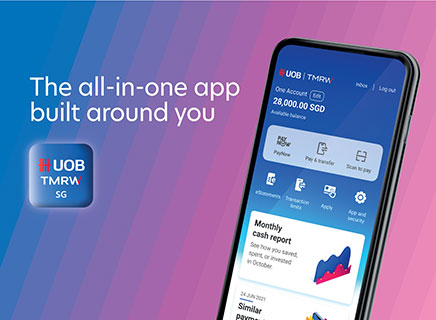Card activation
Credit and Debit Card Activation
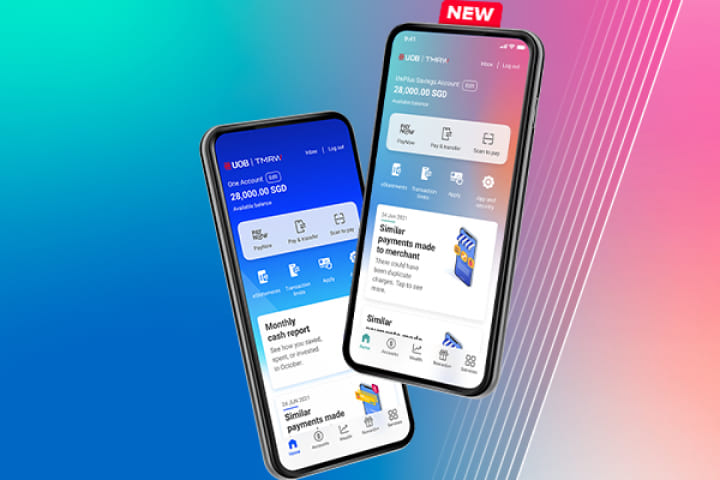
UOB TMRW app
- Tap on “Accounts” from bottom navigation bar
- Select UOB Credit/Debit Card to be activated
- Tap on “Settings”.
Click here to learn how.

Online
You can activate your Card(s) via the following channels:
For Credit and Debit Cards
- SMS ACTVC‹space›last 4 digits of Credit/Debit card number to 71423. E.g. ACTVC 1234
- Via our UOB website
- Login to your UOB Personal Internet Banking / UOB TMRW
For ATM Cards
- SMS ACTVA‹space›last 4 digits of ATM card number to 71423. E.g. ACTVA 9876
- Login to your UOB Personal Internet Banking
Things you should know
FAQ on Card Activation
Q1. What are the Card(s) that require activation?
Card activation is required for all new, replaced or renewed Principal and Supplementary Personal/Corporate Credit Card(s), Debit Card(s) and ATM Card(s) (collectively "Card(s)" and each a "Card"), before the Card can be used for its first transaction/purchase.
Q2. Why do I need to activate my Card(s)?
This enhanced security feature prevents unauthorised use of your Card(s), should it get lost or intercepted in mail.
Q3. How do I activate my Card(s)?
You can activate your Card(s) via the following channels:
For Credit and Debit Cards
- Download and login to UOB TMRW app
- SMS ACTVC‹space›last 4 digits of Credit/Debit card number to 71423. E.g. ACTVC 1234
- Via our UOB website
For ATM Cards
- Login to your UOB Personal Internet Banking
- SMS ACTVA‹space›last 4 digits of ATM card number to 71423. E.g. ACTVA 9876
Q4. The card activation is not complete because I have not provided or updated my mobile phone number with UOB. How can I complete my activation?
You can visit any UOB Branch located in Singapore to activate your Card.
For Credit and Debit Cards, you can also download the Card Activation form and complete it before mailing to us. Please allow 5 working days for your Card to be activated.
Q5. How long does it take for my Card to be activated?
| Card Activation Channels | Duration required for activation |
| UOB TMRW app/UOB Personal Internet Banking | Immediately once the Card(s) activation is completed. |
| UOB Website | |
| SMS | |
| UOB Branch | |
| Mail (for printed Card Activation form) | A minimum of five (5) working days from the date of UOB’s receipt of the duly completed and accurate mail-in Request Forms |
Q6. How do I know that I have successfully activated my Card(s)?
For verification purposes, you will need the following information and/or documents depending on the activation channels adopted for activating your Card:
| Card Activation Channels | Notification |
| UOB TMRW app/UOB Personal Internet Banking | A message will be displayed / announced to inform you that the card has been successfully activated. |
| UOB website | |
| SMS | A notification SMS will be sent to your mobile phone. |
| UOB Branch | |
| Mail (for printed Card Activation form) |
Q7. What information do I need to activate my Card(s)?
| Card Activation Channels | Verification mode |
| UOB TMRW app | • Your Credit / Debit card number Tap on the ‘Accounts’ icon on the bottom bar. Then, select your credit/debit card and follow the onscreen instructions. |
| UOB Personal Internet Banking | • Your Credit / Debit / ATM card number An OTP will be sent via SMS to your mobile phone number registered with UOB. Please ensure your mobile phone number registered with us is updated. To update your mobile phone number, please log on to UOB TMRW or UOB Personal Internet Banking. |
| SMS | • Last 4 digits for your Credit / Debit / ATM card number • Your mobile number needs to be registered with UOB. To update your mobile phone number, please log on to UOB TMRW or UOB Personal Internet Banking. |
| UOB website | • Your Credit / Debit card number An OTP will be sent via SMS to your mobile phone number registered with UOB. Please ensure your mobile phone number registered with us is updated. To update your mobile phone number, please log on to UOB TMRW or UOB Personal Internet Banking. |
| UOB Branch | • Credit / Debit / ATM Card • Original NRIC or passport of Cardmember |
| Mail (for printed Card Activation form) | • Your Credit / Debit card number • Signature (as per Bank's record) |
Q8. What can I do if I am still unable to use my Card after activation?
Please call our 24-hour Customer Service Hotline at 1800 222 2121 immediately.
Q9. I'm a Principal Credit Cardmember. Can I activate the Supplementary Card(s) held under my Principal Card account(s)?
Yes, you can activate both Principal Card(s) and Supplementary Card(s) that are held under your card account(s).
Q10. Can my Supplementary Cardmember(s) activate his/her supplementary card(s) held under my Principal Card account(s)?
Yes. Please note that Supplementary Cardmembers can only activate his/her supplementary card(s) but not the Principal Card(s).
Q11. Can I use a new* Credit / Debit Card / ATM Card that is un-activated?
• To perform transactions at the ATM;
• For internet purchases; and
• For instalment payment plan and recurring payment arrangements?
No. A new* un-activated Card cannot be used for any of the abovementioned transactions.
*Refers to Card received for new card applications, excluding renewal/replacement cards for existing card accounts.
Q12. For my renewal/replacement Credit and Debit Card what happens to my existing GIRO, instalment payment plan and/or recurring payment arrangements?
All these arrangements will remain unchanged. However, your new Credit and Debit Card(s)'s expiry date will be different, so please kindly inform the respective merchants, where the Credit/Debit card(s) expiry date is necessary for authenticating any credit/debit card.
Card(s) activation will still be required to be completed before any transaction can be charged at any point-of-sale terminals.
Q13. What should I do with my existing Card(s) when I activate my new, replaced or renewed Card(s)?
For security purposes, please cut and dispose the existing or expired Card (s) appropriately.
Q14. Will annual fee be applicable to un-activated new/renewal/replacement Credit and Debit Card(s)?
Yes, the Card(s) annual fee will be still payable for all un-activated Card(s).
Q15. Can I activate my card via SMS from overseas?
No. SMS activation is only available in Singapore.
Q16. Can I activate my card via SMS with my overseas mobile number?
As long as your local or overseas mobile number is registered with the bank, you can use it to activate your card via SMS from Singapore.