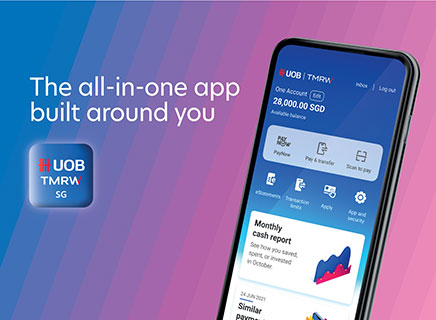AXS bill payment
How it works
AXS Stations
- Select “Finance" on the top menu and select “UOB”
- Select “Pay bills with UOB Visa or Mastercard”
- Select the service(s) you wish to make payment. Enter the required information and proceed to payment.
- Enter your credit card details
- Review & confirm details and amount payable
- Select "Proceed to Pay" and follow the on-screen instructions to complete your transaction.
AXS e-station
- Visit www.axs.com.sg and select "Start Now" under AXS e-Station
- Select the service(s) you wish to make payment. Enter the required information and proceed to payment.
- Select "Credit Cards" or "Debit Cards" and choose "UOB".
- Follow the on-screen instructions to complete your transaction.
AXS m-station
- Download AXS Payment App on App Store or Google Play. Select the service(s) you wish to make payment.
- Enter the required information and proceed to payment.
- Select "Credit Cards" or "Debit Cards" and choose "UOB".
- Follow the on-screen instructions to complete your transaction.
Related products
KrisFlyer UOB Credit Card
Unlock more KrisFlyer miles and exclusive privileges with the KrisFlyer UOB Credit Card.
KrisFlyer UOB Debit Card
Earn KrisFlyer miles and interest when you spend and save on your KrisFlyer UOB Debit Card and Account.
UOB Visa Signature Credit Card
Earn up to UNI$10 on overseas (including online), petrol and contactless transactions, and UNI$1 on all other spend with no cap.